CirrusSense™ Cloud Set Up Guide
BEFORE YOU BEGIN
In order to begin using the CirrusSense Cloud™, you will need to have your router setup completed. You will also need:
- Your router’s serial number that is printed on the device’s label.
- Your subscription code provided to you when you purchased your subscription on your invoice or packing slip.
Setting up Your Account
From the CirrusSense Cloud home page, click the Create an account button to begin the registration process.
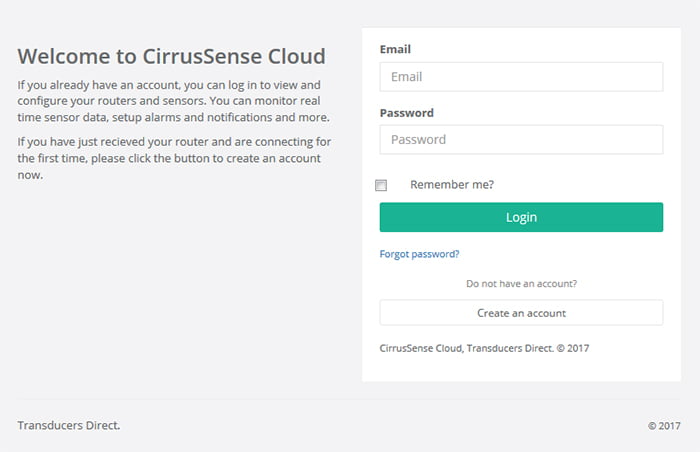
On the Registration page, enter your subscription code, email address, a password and select your local time zone.
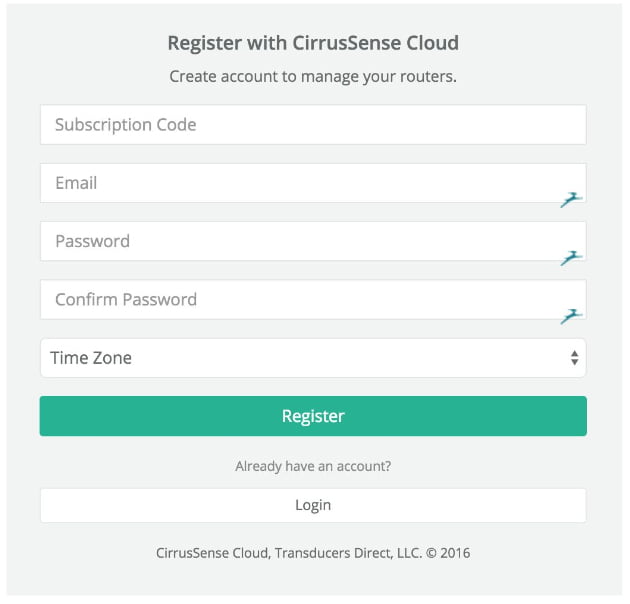
When you are finished, click the Register button and your account will be created.
Accessing Help
Once you have logged into your CirrusSense™ Cloud account, you can access the Help section from the main navigation. The Help knowledgebase provides detailed walkthroughs for performing all of the necessary functions of CirrusSense™ Cloud.
Contacting Support
If you need assistance getting connected to CirrusSense™ Cloud, or if you have any additional questions, please contact support at 513-583-9491 or email CirrusSenseSupport@transducersdirect.com.

